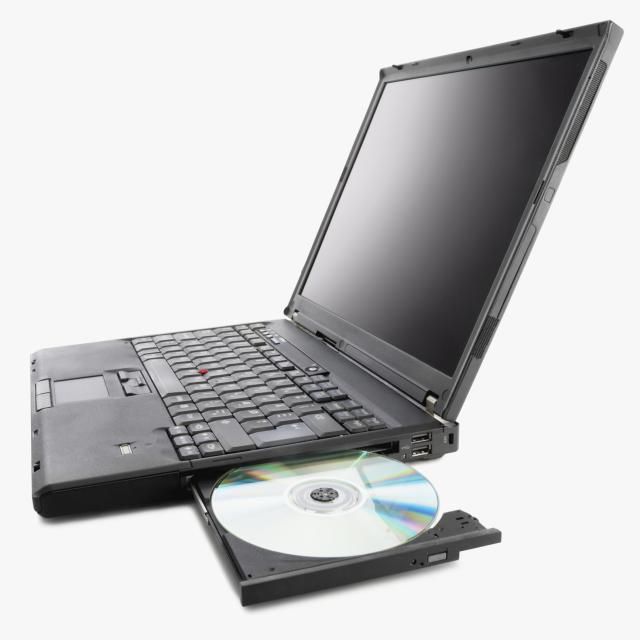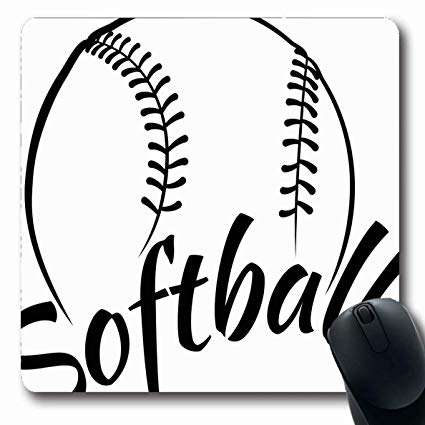Mitel 5760 VC manuals
Owner’s manuals and user’s guides for Video conferencing systems Mitel 5760 VC.
We providing 1 pdf manuals Mitel 5760 VC for download free by document types: User's Guide

Mitel 5760 VC User's Guide (162 pages)
Brand: Mitel | Category: Video conferencing systems | Size: 4.48 MB |

Table of contents
APPLIANCE
17
LAN Entries
38
ISDN Entries
39
SPID Numbers
64
LAN Status
65
ISDN Status
66
Packet Based
86
6.5 Gateways
91
MULTICAST
95
HROUGH AN MCU
101
Select Network
110
Call Forward
112
Call Pickup
114
Call Transfer
115
Phone Book
128
Display Image
129
12.3 IP Network
137
More products and manuals for Video conferencing systems Mitel
| Models | Document Type |
|---|---|
| UC360 |
User Manual
 MITEL`S MiVOICE VIDEO UNIT - American Technologies Inc.,
6 pages
MITEL`S MiVOICE VIDEO UNIT - American Technologies Inc.,
6 pages
|