Mitel 5330 IP Phone User Manual Page 1
Browse online or download User Manual for Phones Mitel 5330 IP Phone. Mitel 5330 IP Phone User Manual
- Page / 38
- Table of contents
- BOOKMARKS
- Mitel 5330/5340 IP Phones 1
- User Guide 1
- All rights reserved 2
- ABOUT YOUR PHONE 5
- 2:39 28-SEP-06 6
- Keypad Use to dial 7
- Customizing Your Phone 12
- Making And Answering Calls 20
- Call Handling 23
- Programming Call Forward 24
- Using Other Features 25
- icon shows in the 37
- ®,™ Trademark of Corporation 38
- © Copyright 2006, Corporation 38
- Mitel Networks 38
Summary of Contents
Mitel 5330/5340 IP Phones User Guide
Mitel 5330/5340 IP Phones – User Guide 5330 and 5340 IP Phone Default Window and Keys Feature Function Softkeys Allow you to access specific call
Mitel 5330/5340 IP Phones - User Guide USING YOUR PHONE APPLICATIONS Your 5330 and 5340 IP Phones provide applications and settings that simplify the
Mitel 5330/5340 IP Phones – User Guide • Audio Feedback: This setting allows you to adjust the volume of the audio feedback and the error beeps as we
Mitel 5330/5340 IP Phones - User Guide Specify Display Brightness and Contrast You can adjust the brightness and display contrast either via the phon
Mitel 5330/5340 IP Phones – User Guide Adjust Ringer Volume and Pitch To adjust Ringer Volume while the phone is idle: 5330 Phone: 5340 Phone: 1. P
Mitel 5330/5340 IP Phones - User Guide Programming Features On Your Keys You can assign Features (like "Speed Call") or Applications (like &
Mitel 5330/5340 IP Phones – User Guide Feature Default Label Group Listen Grp Listen Guest Room Guest Room Handset Mute Hndset Mut Headset Headset
Mitel 5330/5340 IP Phones - User Guide Programming Feature Keys Using the Settings Application To program a phone feature: 1. Press Settings or . 2.
Mitel 5330/5340 IP Phones – User Guide Program Superkey to a Key To program a feature key to be the Superkey: 1. Press Settings or . 2. Press Programm
Mitel 5330/5340 IP Phones - User Guide To Program Speed Call Using Superkey: 5330 Phone: 5340 Phone: 1. Press the key that you have programmed as Su
NOTICE The information contained in this document is believed to be accurate in all respects but is not warranted by Mitel Networks™ Corporation (MITE
Mitel 5330/5340 IP Phones – User Guide Making And Answering Calls You can make a call using one of the following methods: • Press the programmed Sp
Mitel 5330/5340 IP Phones - User Guide Phone Book To use Phone Book: 1. Press Phone Book (if available) or the key programmed as Phone Book. 2. Ent
Mitel 5330/5340 IP Phones – User Guide 2. Dial the number. 3. Begin speaking when the called party answers. Your phone's Handsfree microphone a
Mitel 5330/5340 IP Phones - User Guide Call Handling Hold To place a call on Hold, do one of the following: • Press (HOLD). • Press the key that
Mitel 5330/5340 IP Phones – User Guide Conference To form a Conference when a two–party call is already in place, or to add another party to an exist
Mitel 5330/5340 IP Phones - User Guide To program a feature key with a specific call forward option: 5330 Phone: 5340 Phone: 1. Press the key that y
Mitel 5330/5340 IP Phones – User Guide Auto Latch Microphone To set the Handsfree microphone to automatically turn on or off when receivinga page or I
Mitel 5330/5340 IP Phones - User Guide To cancel "Call Forward – Remote" from the station that was forwarded (the remote station): 5330 Pho
Mitel 5330/5340 IP Phones – User Guide To display the call log: 5330 Phone: 5340 Phone: 1. Using the Settings key, program a Call History feature ke
Mitel 5330/5340 IP Phones - User Guide To answer a call that is ringing at another extension not in your Pickup Group: 1. Lift the handset. 2. Dial
Mitel 5330/5340 IP Phones - User Guide TABLE OF CONTENTS ABOUT YOUR PHONE...
Mitel 5330/5340 IP Phones – User Guide To turn Handsfree Answerback off: • Press the flashing (MUTE) key once. The MUTE key light turns OFF. • To
Mitel 5330/5340 IP Phones - User Guide To answer Direct Page calls when Handsfree Answerback is disabled: Phone state before Page arrives: To answer
Mitel 5330/5340 IP Phones – User Guide To activate or deactivate Group Listen while in headset mode: • Press the Group Listen key. Group Paging / Meet
Mitel 5330/5340 IP Phones - User Guide Make Busy When the ACD feature is enabled, you can use the Make Busy feature to have your phone appear bus
Mitel 5330/5340 IP Phones – User Guide To display information about the message: 5330 Phone: 5340 Phone: 1. Press the key that you have programmed a
Mitel 5330/5340 IP Phones - User Guide Override (Intrude) When you dial a number whose owner has enabled Make Busy, your phone displays a message ind
Mitel 5330/5340 IP Phones – User Guide Reminder Note: The Reminder feature will not work if Auto Answer is enabled on your phone. 5330 Phone: 5340 Ph
Mitel 5330/5340 IP Phones - User Guide Trunk Flash The Trunk Flash feature allows you to access Centrex features (if available) while you are talking
®,™ Trademark of Corporation© Copyright 2006, CorporationAll rights reservedMitel NetworksMitel Networks
Mitel 5330/5340 IP Phones – User Guide Call Forwarding ...
Mitel 5330/5340 IP Phones - User Guide ABOUT YOUR PHONE The Mitel® 5330 and 5340 IP Phones are full-feature, dual port, dual mode enterprise-class tel
Mitel 5330/5340 IP Phones – User Guide Line 1Line 3Line 2Line 4Line 5Line 6100MessagingRedial2:39 28-SEP-06The 5340 IP Phone Elements of Your Phone
Mitel 5330/5340 IP Phones - User Guide Feature Function Fixed Function Keys Give you access to the following phone functions: (SETTINGS) : pro
Mitel 5330/5340 IP Phones – User Guide Tips For Your Comfort And Safety Don't cradle the handset! Prolonged use of the handset can lead to neck,
Mitel 5330/5340 IP Phones - User Guide Using Your Default Phone Window And Keys The 5340 and 5330 IP Phone default phone windows and keys are shown an
More documents for Phones Mitel 5330 IP Phone

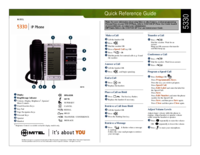


 (52 pages)
(52 pages)


 (8 pages)
(8 pages)







Comments to this Manuals