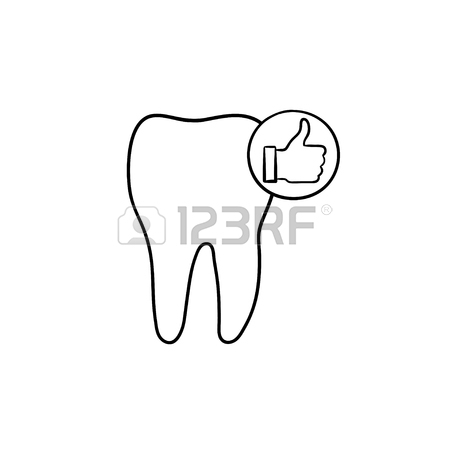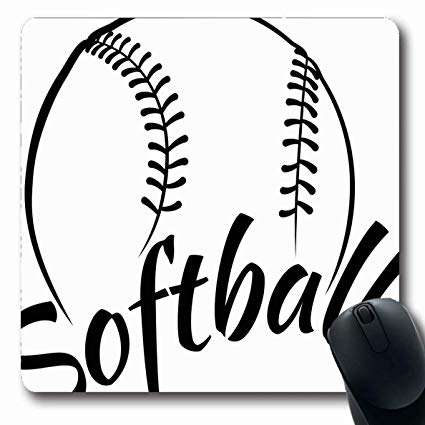Mitel 3300 5340 manuals
Owner’s manuals and user’s guides for Telephones Mitel 3300 5340.
We providing 1 pdf manuals Mitel 3300 5340 for download free by document types: User's Guide

Table of contents
Platform
1
Getting Help
20
APPLICATION
28
End a call
59
Redial
59
Auto-Answer
61
Transfer
63
Conference
63
Add Held
64
Callback
69
Call Park
71
Call Pickup
72
Campon
72
Group Listen
81
Hot Desking
83
Make Busy
84
Night Answer
87
Paging
88
Phone Lock
88
User PIN
89
Reminder
90
Speak@Ease
92
Speed Call
92
Tag Call
92
Trunk Flash
93
CONFERENCE UNIT
101
Answer a call
110
Hang up
110
Auto Dial
117
APPENDIX A
118
APPENDIX B
120
Case 1:
121
Case 2:
121
More products and manuals for Telephones Mitel
| Models | Document Type |
|---|---|
| T7316 |
User Manual
 T7316 - Mitel Edocs,
30 pages
T7316 - Mitel Edocs,
30 pages
|
| ACD 2000 |
User Manual
 acd 2000 agent guide for the mitel 5212/5224 ip phone,
22 pages
acd 2000 agent guide for the mitel 5212/5224 ip phone,
22 pages
|
| 3300 ICP |
User's Guide
 Mitel 3300 ICP User guide,
48 pages
Mitel 3300 ICP User guide,
48 pages
|
| 5304 |
User Manual
 Voice Mail End User Guide [en] ,
15 pages
Voice Mail End User Guide [en] ,
15 pages
|
| 5607 |
User's Guide
 Mitel 5607 User guide,
88 pages
Mitel 5607 User guide,
88 pages
|
| 5340 IP |
User's Guide
 Mitel 5340 IP User guide,
66 pages
Mitel 5340 IP User guide,
66 pages
|
| Superset 4 |
User's Guide
 Mitel Superset 4 User guide,
120 pages
Mitel Superset 4 User guide,
120 pages
|
| M7208N |
User Manual
 M7208N - Mitel Edocs,
28 pages
M7208N - Mitel Edocs,
28 pages
|
| 5560 IPT none |
User's Guide
 Mitel 5560 IPT none User guide,
51 pages
Mitel 5560 IPT none User guide,
51 pages
|
| 5010 |
User Manual
 5010 IP Phone User Guide,
32 pages
5010 IP Phone User Guide,
32 pages
|
| SX-50 |
User's Guide
 Mitel SX-50 User guide [en] ,
87 pages
Mitel SX-50 User guide [en] ,
87 pages
|
| Superset 4 |
User Manual
 Subattendant User Guide for the Superset™ 4150,
14 pages
Subattendant User Guide for the Superset™ 4150,
14 pages
|
| SIP 5215-5220 |
User Manual
 GUÍA DE USUARIO y ADMINISTRADOR DE SIP,
72 pages
GUÍA DE USUARIO y ADMINISTRADOR DE SIP,
72 pages
|
| 200 |
User Manual
 Voice Mail User Guide (SX-200 ICP) [en] ,
25 pages
Voice Mail User Guide (SX-200 ICP) [en] ,
25 pages
|
| TUI |
User Manual
 (tui) user guide,
14 pages
(tui) user guide,
14 pages
|
| ACD 2000 |
User Manual
 ACD 2000 Agent Guide for the Superset™ 4015,
27 pages
ACD 2000 Agent Guide for the Superset™ 4015,
27 pages
|
| INT1400 |
User's Guide
 Mitel INT1400 User guide,
43 pages
Mitel INT1400 User guide,
43 pages
|
| M2006 |
User Manual
 M2006 - Mitel Edocs,
19 pages
M2006 - Mitel Edocs,
19 pages
|
| 8500 |
Installation Guide
 Mitel 8500 Installation guide,
352 pages
Mitel 8500 Installation guide,
352 pages
|
| 6510 |
User Manual
 Telephone User Guide, Rls 1.3,
43 pages
Telephone User Guide, Rls 1.3,
43 pages
|
Mitel devices