Mitel 3300 IP 5312 IP User Manual
Browse online or download User Manual for Telephones Mitel 3300 IP 5312 IP. Mitel staff user guide
- Page / 16
- Table of contents
- BOOKMARKS
- ABOUT YOUR PHONE 2
- Ring/Message Indicators 4
- Voicemail 4
- Selecting Menu Options 4
- Protect your hearing 5
- Adjust the viewing angle 5
- Ringer Control 6
- Speaker Volume Control 6
- Display Contrast Control 6
- MAKING AND ANSWERING CALLS 7
- Phonebook 8
- Redial 8
- Speed Call Keys 9
- Handsfree Operation 10
- Transfer 11
- Conference 11
- Release 11
- Call Forward 12
- Do Not Disturb 12
- USING OTHER FEATURES 13
- Call History 14
Summary of Contents
5312/5324 IP Phones User Guide - 10 - Handsfree Operation To use Handsfree to make a call: 1. Dial the number. 2. Begin speaking when the called p
5312/5324 IP Phones User Guide - 11 - Transfer To Transfer an active call: 1. Press (TRANS/CONF). 2. Dial the number of the third party. 3. Do
5312/5324 IP Phones User Guide - 12 - Call Forward Call Forward lets you redirect incoming calls to an alternate number. You can select one of the fol
5312/5324 IP Phones User Guide - 13 - USING OTHER FEATURES Call Pickup To answer a call that is ringing at another phone in your Pickup Group: 1. Li
5312/5324 IP Phones User Guide - 14 - Call History Call History keeps track of the names (if available) and telephone numbers of missed calls, answer
5312/5324 IP Phones User Guide ABOUT YOUR PHONE The Mitel 5312 and 5324 IP Phones are full-feature, dual port, dual mode telephones that provide voice
5312/5324 IP Phones User Guide - 3 - Elements of Your Phone Feature Function 1) Display Provides a two–line, 20–character liquid crystal display (L
5312/5324 IP Phones User Guide - 4 - Ring/Message Indicators When indicator is it means that Flashing rapidly Your phone is ringing Flashing slow
5312/5324 IP Phones User Guide - 5 - TIPS FOR YOUR COMFORT AND SAFETY Don't cradle the handset! Prolonged use of the handset can lead to neck, sh
5312/5324 IP Phones User Guide - 6 - CUSTOMIZING YOUR 5312/5324 IP PHONE Ringer Control To adjust the Ringer Volume while the set is ringing: • Pre
5312/5324 IP Phones User Guide - 7 - MAKING AND ANSWERING CALLS Make a Call 1. Lift the handset (optional). 2. If you want to use a Non–Prime Line,
5312/5324 IP Phones User Guide - 8 - Phonebook To use Phonebook: 1. Press (MENU). 2. Press the Yes softkey when "Phonebook?" appears.
5312/5324 IP Phones User Guide - 9 - Speed Call Keys You may use Speed Call Keys to make a call or to send a string of digits during a call (press a
More documents for Telephones Mitel 3300 IP 5312 IP




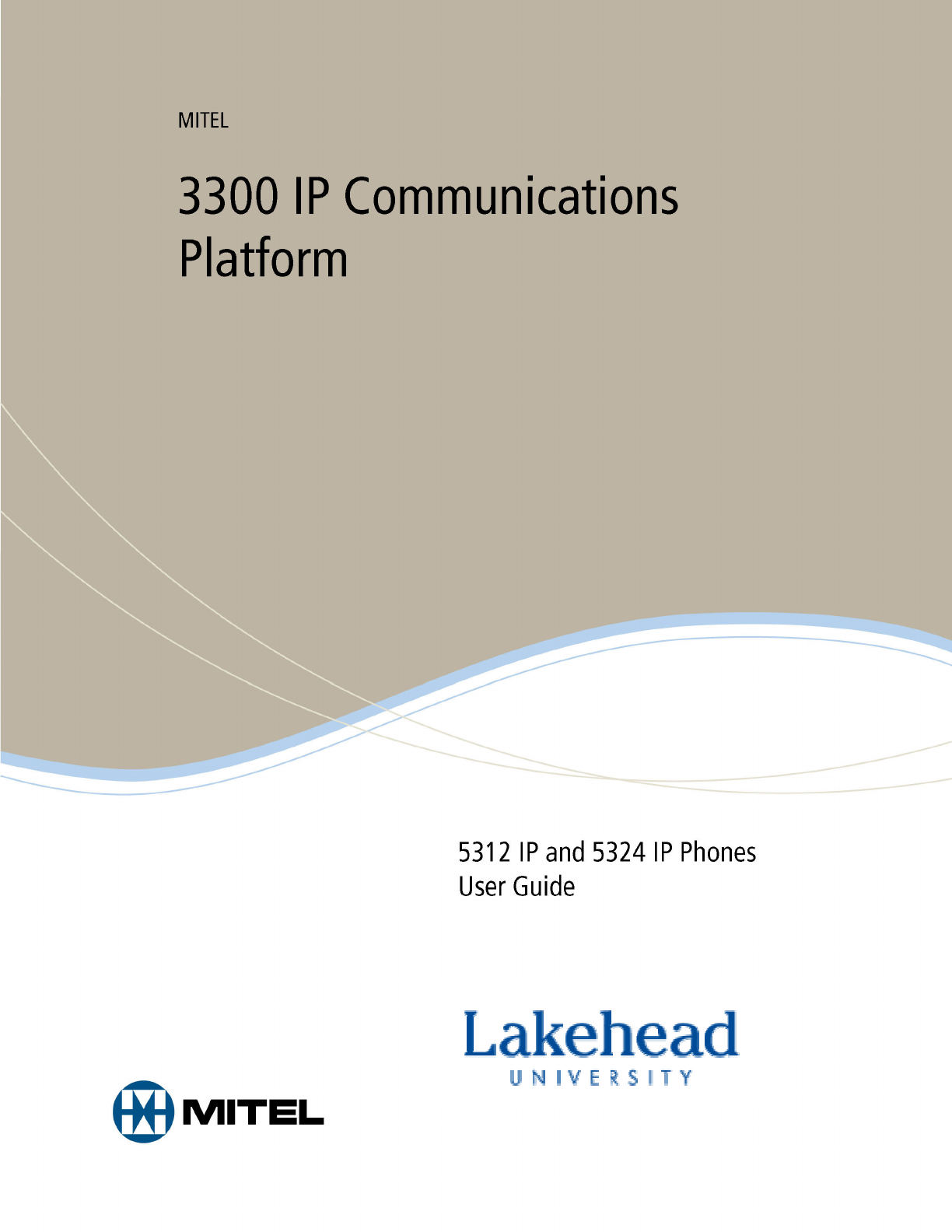
 (178 pages)
(178 pages) (58 pages)
(58 pages) (34 pages)
(34 pages)







Comments to this Manuals