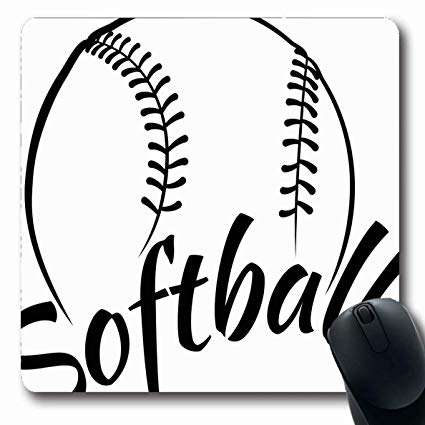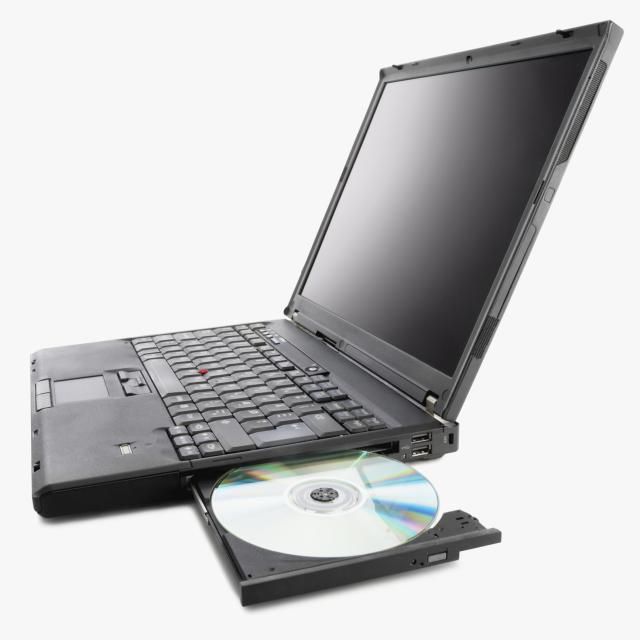Mitel 8620 manuals
Owner’s manuals and user’s guides for Telephones Mitel 8620.
We providing 2 pdf manuals Mitel 8620 for download free by document types: User's Guide, Specifications

Table of contents
Axxess
1
Page vi
10
Page vii
11
Overview
17
INTRODUCTION
18
EXTENSION
64
for day mode
81
Page 74
90
TRANSFER
104
AGENTSET
112
SINGLE-LINE SETS
113
MINI-DSS UNITS
116
System Features
127
Page 113
129
Page 114
130
Page 115
131
FEATURE CODES
133
ATTENDANT RECALL
146
HUNT GROUPS
148
UCD HUNT GROUPS
152
ACD HUNT GROUPS
159
GROUP>
168
TRUNK FEATURES
169
OUTGOING
176
TOLL RESTRICTION
177
DIRECTORIES
199
INTERCOM CALLS
200
button
209
4809619000 JOHN
209
FR AUG 20 11:53A
209
4809619000
209
LEAVING MESSAGES
211
OUTSIDE CALLS
217
ACCOUNT CODES
223
SYSTEM HOLD
228
HOLD RECALL
228
MICROPHONE MUTE
229
CALL WAITING
230
CALL TRANSFER
232
TRANSFER TO RING
233
TRANSFER TO HOLD
234
CALL SCREENING
235
REVERSE TRANSFER
237
CONFERENCE CALLS
238
RECORD-A-CALL
243
AGENT HELP
245
CALL FORWARDING
255
FWD BUTTON
256
SPEED DIALING
259
Digit Map Table
264
SOFTPHONE)
270
IC DIRECTORY
271
HOUSE PHONE
275
REDIALING
276
Redial Options
277
REDIRECT CALL
279
DO-NOT-DISTURB
281
DEFAULT STATION
289
HOOKFLASH/RECALL
290
AUDIO PROBLEMS
301
Audio Problems
301
PHANTOM DEVICES
303
Page 290
306
EXTENSION ID
310
. Some char
317
once to
317
ACCEPTING A NAME
318
or hang up.)
319
EM DIRECTORIES
320
, say the first
322
E-MAIL READER
323
FAX-ON-DEMAND
324
VOICE MAIL
330
MAILBOXES
331
GROUP LISTS
332
* ...Hundred N/A
350
* Oh N/A
350
* Thousand N/A
350
* Zero N/A
350
Page 355
371
Page 356
372
Page 357
373
Page 358
374
Page 359
375
Page 360
376
Page 361
377
Page 362
378
Page 363
379
Page 364
380
Page 365
381
Page 366
382
A661/9112A
384

Table of contents
Contents
11
Index I-1
16
Page xvii
19
Page xix
21
Page xxi
23
Other Notes
36
IP Resources
56
Networking
57
Features
58
Page 4-3
61
Windows XP
63
Power Supply
65
Capacities
71
Base Server
78
Trunking
98
Endpoints
100
Playback Devices
112
99 Nodes Support
119
CT Gateway
123
Installation
125
System Upgrades
128
Chapter Overview
130
Memory Card
143
Programming
161
Troubleshooting
162
PAGE MOH
170
Procedure
172
Procedures
175
Licensing
181
PS-1 Hardware
182
Installing a DEI
184
(Part of MDF)
205
• Figure 5-41
206
Introduction
210
ENDPOINTS
230
Model 8690
236
Page 5-131
255
Page 5-132 Mitel
256
Considerations
277
Firmware
305
PAGE M OH
317
CONNECTOR
335
OUTPUT DEVICE
336
Page 6-3
351
Guidelines
353
• Installed bay
388
• IP devices
388
Install a Module
399
Process Summary
417
• Or, click OK
422
• None (default)
430
• Trunk/Trunk
430
Moving Modules
462
Processor Module
485
Echo Thresholds
490
Overview
498
Reference
501
System Kits
504
Licenses
505
Batteries
507
Documentation
509
Glossary
514
IP Networking
527
Node Programming
533
Terminology
550
Internet
561
IMPORTANT
562
CS-5400
564
Internal LAN
567
Non-NAT DMZ
567
Adtran NetVanta
577
Page C-1
583
Abbreviations
585
No Warranty
590
Preamble
590
Lighttpd
597
Page I-1
599
Page I-2 Mitel
600
Page I-3
601
Page I-4 Mitel
602
Page I-5
603
Page I-6 Mitel
604
Page I-7
605
Page I-8 Mitel
606
Page I-9
607
Page I-10 Mitel
608
Page I-11
609
Page I-12 Mitel
610
Page I-13
611
Page I-14 Mitel
612
Page I-15
613
Page I-16 Mitel
614
Page I-17
615
Page I-18 Mitel
616
Page I-19
617
Page I-20 Mitel
618
Page I-21
619
Page I-22 Mitel
620
Page I-23
621
Page I-24 Mitel
622
A691/9111A
624
More products and manuals for Telephones Mitel
| Models | Document Type |
|---|---|
| 5212 |
User's Guide
 Mitel 5212 User guide,
64 pages
Mitel 5212 User guide,
64 pages
|
| 8528 |
User Manual
 8528 Telephone Quick Reference Guide,
6 pages
8528 Telephone Quick Reference Guide,
6 pages
|
| Symbol |
User's Guide
 Mitel Symbol User guide,
26 pages
Mitel Symbol User guide,
26 pages
|
| Panther II 820 |
User Manual
 ACA-1A Technical Practice,
6 pages
ACA-1A Technical Practice,
6 pages
|
| 8528 |
User Manual
 Mitel Reference Guide,
10 pages
Mitel Reference Guide,
10 pages
|
| SUPERSET 420 |
User's Guide
 Mitel SUPERSET 420 User`s guide,
169 pages
Mitel SUPERSET 420 User`s guide,
169 pages
|
| M685i |
User's Guide
 Mitel M685i User guide,
177 pages
Mitel M685i User guide,
177 pages
|
| 8568 |
User Manual
 VOICE MAIL USER GUIDE [en] ,
26 pages
VOICE MAIL USER GUIDE [en] ,
26 pages
|
| 1000 guide |
User Manual
 Mitel 3300 Configuration Note,
61 pages
Mitel 3300 Configuration Note,
61 pages
|
| NETVISION PHONE |
User's Guide
 Mitel NETVISION PHONE User guide,
30 pages
Mitel NETVISION PHONE User guide,
30 pages
|
| Superset 4 |
User Manual
 Superset 4015 [hr] [pl] [sk] [sk] ,
26 pages
Superset 4015 [hr] [pl] [sk] [sk] ,
26 pages
|
| SX-2000 Light |
User Manual
 Dialogic 4000 Media Gateway Series Integration Note,
70 pages
Dialogic 4000 Media Gateway Series Integration Note,
70 pages
|
| SX-200EL |
User Manual
 SX-200 - HTS Voice & Data Systems,
5 pages
SX-200 - HTS Voice & Data Systems,
5 pages
|
| 3300 IP 5312 IP |
User Manual
 Mitel staff user guide,
16 pages
Mitel staff user guide,
16 pages
|
| M7324 |
User's Guide
 Mitel M7324 User`s guide,
178 pages
Mitel M7324 User`s guide,
178 pages
|
| 3300 IP 5312 IP |
User's Guide
 Mitel 3300 IP 5312 IP User guide,
98 pages
Mitel 3300 IP 5312 IP User guide,
98 pages
|
| 5235 IP Phone |
User Manual
 IP Phones,
11 pages
IP Phones,
11 pages
|
| Superset 4090 |
Instruction Manual
 Mitel Superset 4090 Programming instructions,
41 pages
Mitel Superset 4090 Programming instructions,
41 pages
|
| Networks 5312 IP Phone |
User's Guide
  Mitel Networks 5312 IP Phone User guide,
58 pages
Mitel Networks 5312 IP Phone User guide,
58 pages
|
| 5220 IP |
Specifications
 Mitel 5220 IP Specifications,
60 pages
Mitel 5220 IP Specifications,
60 pages
|